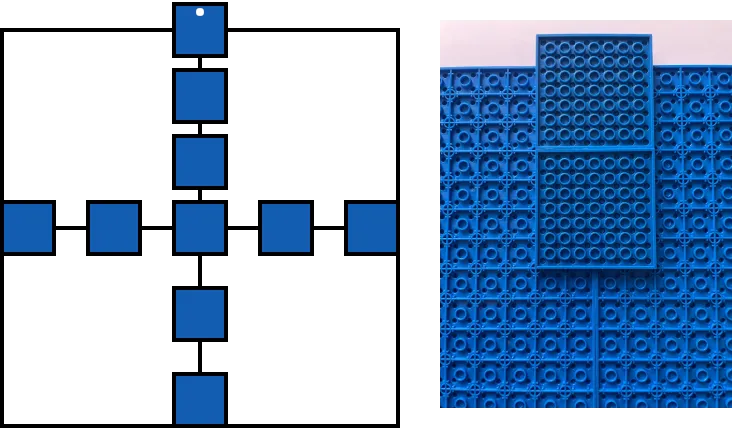Manual
- Which photo to choose?
- The image should be free of small details

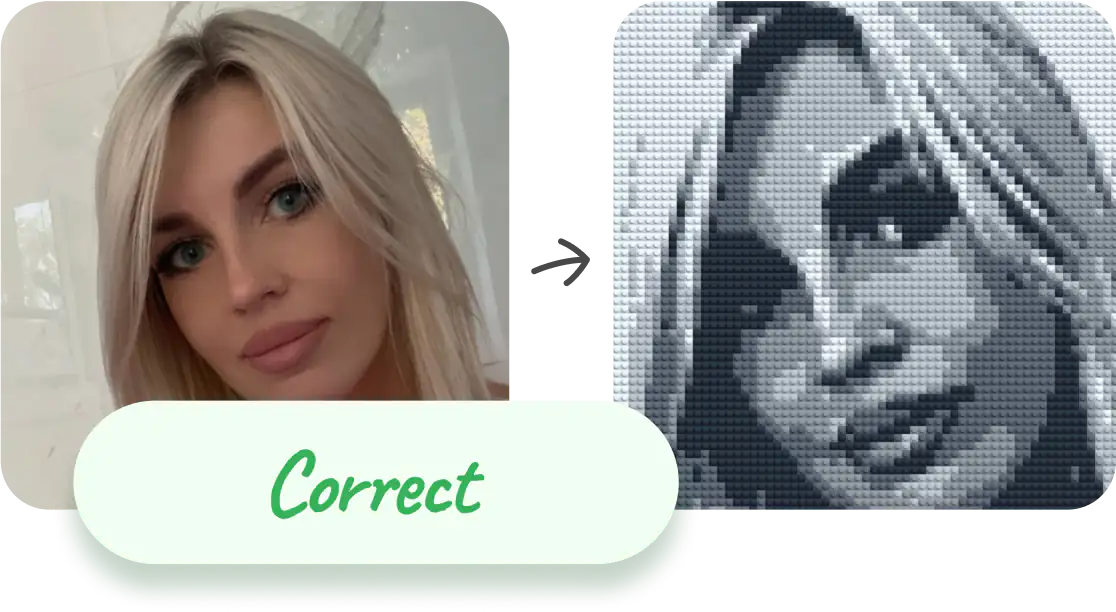
- Try to only pick the main objects
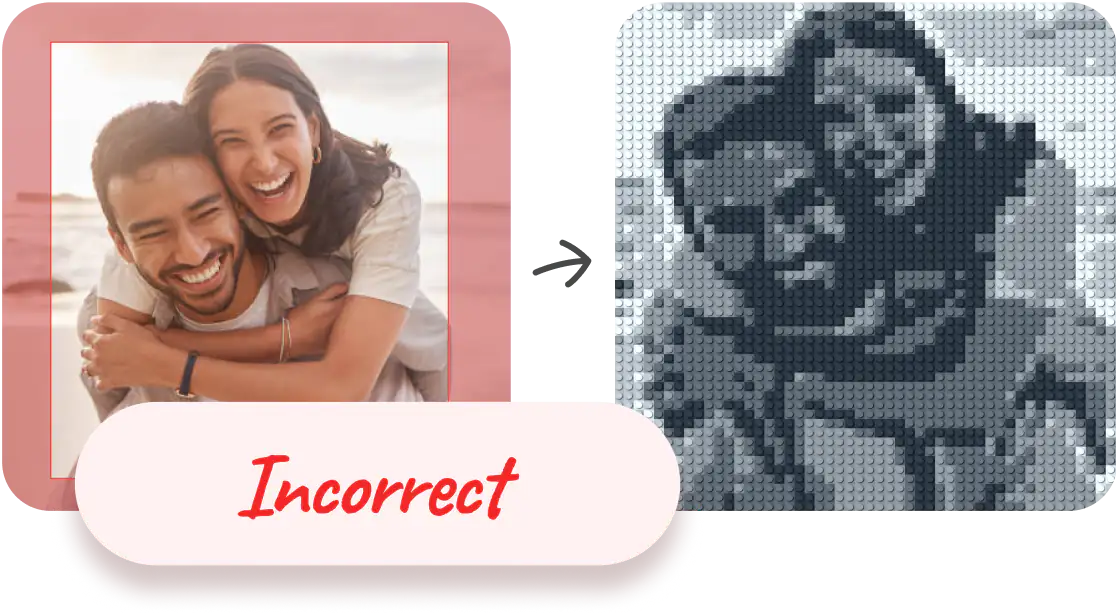

- How do I upload a photo?
- Go to zagobrix.com.ua/generator or scan the QR code on the box.

- Enter the access code to the generator shown on the first page of the of this manual.
- Click the "Upload" button and select a photo from the gallery.
- Select your model in the builder on the generator page.
- Select the desired area of the photo to generate.
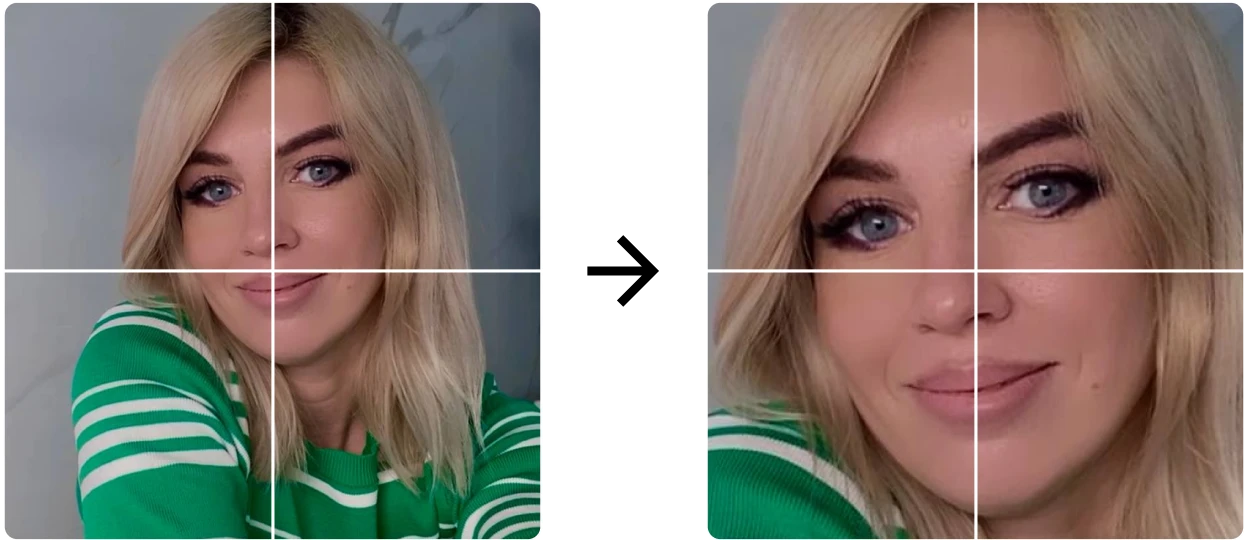
- Get your painting instructions in a convenient way.
- How to assemble the set?
- Open the file with the instructions.

- Each colour has its own number in the instructions. The colour boxes are numbered accordingly.
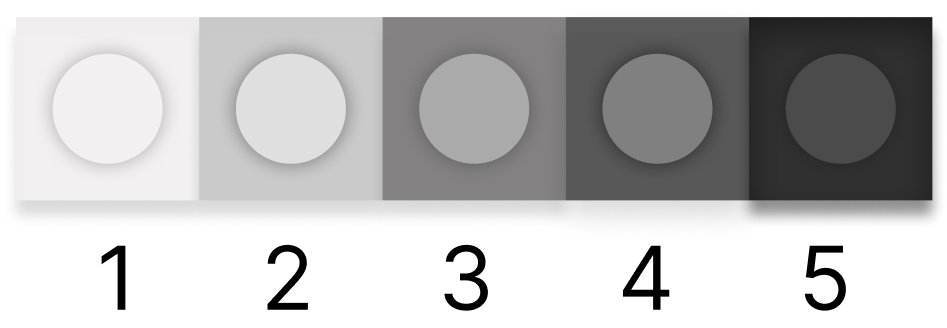
- Instruction is split into pages (one page per base plate). Each page has markings indicating the number and position of the corresponding base plate.
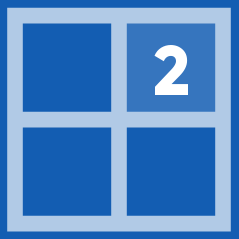
- For convenience, we recommend printing the instruction out.
- Installing fasteners
- Turn the mosaic bases over, connect them as shown in the illustration and secure them with the clips. Pay attention to the fixing clip with the mounting hole.
- How to use the key?